The Tar files and the Zip files do contain the documentation so also download the STM documentation.
| AVS/Express STM Project | ||
| UNIX |
STM Application Tar
File
|
Documentation Tar
File
|
| Windows |
STM Application ZIP
File
|
Documentation Zip
File
|
Under the Project menu, choose the Save As
... option.
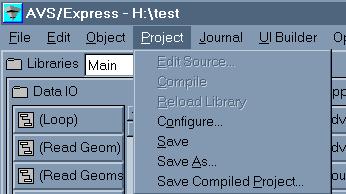
|
Enter the full path name of where you want the XPstm
directory to be, in the field as requested.
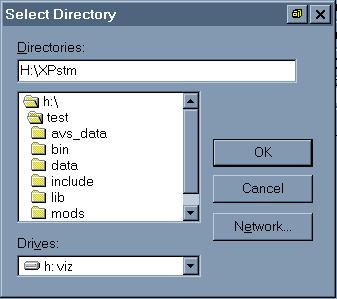
|
Select Yes To All to overwrite existing files.