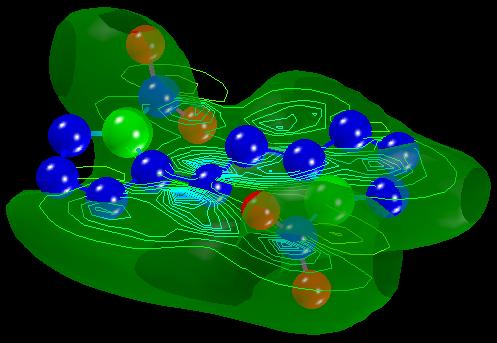mol_c
 . The User
Interface for this module is in two parts:
. The User
Interface for this module is in two parts:
The STM codes are a suite of application codes and AVS modules to display both geometric structure and electronic properties. Electronic and geometrical structural information is obtained from either Density Functional Theory (DFT) or Schrödinger Theory, using a variety of computational or experimental approaches. For more information see the original paper presented at the AVS97 User meeting.
Geometric structures are read from data files which contain either experimental or computed structure information. The STM codes can read structural information from:
The geometric structure reader is called mol_c
 . The User
Interface for this module is in two parts:
. The User
Interface for this module is in two parts:
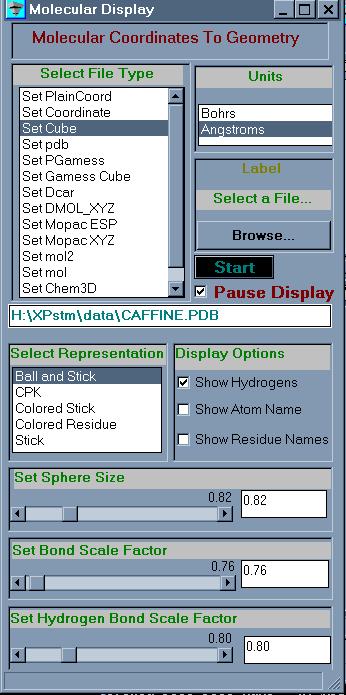
|
INPUT - The parameters that controls how the data is read.
OUTPUT
|
A partial list of the atom type colors.
|
Atom Type |
Color |
| Hydrogen | White |
| Carbon | Green |
| Oxygen | Red |
| Sulfur | Yellow |
| Nitrogen | Blue |
| Heavy Atoms | Gray or purple |
An example network using mol_c is shown below.
The main connection for mol_c is to the
SingleWindowApp UViewer3D module.

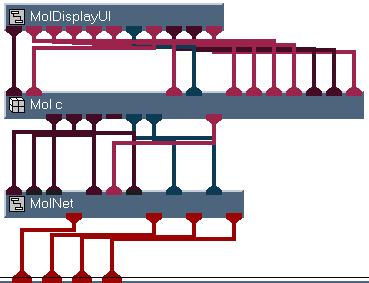
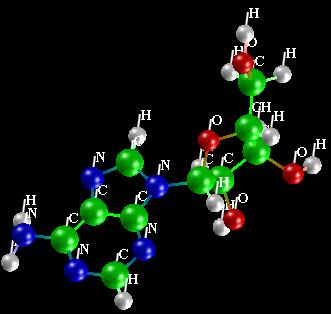
The STM AVS Express modules will read data from either the Gaussian Cube Option or a plot file from GAMESS. Electron densities are obtained from Density Functional Theory (DFT) via the Kohn-Sham (KS) orbital-density equations or from wave function functional via the Schrödinger equation.
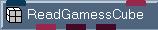 or Gaussian CUBE files
or Gaussian CUBE files
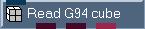
 and AVS Express built-in functions, additional molecular
properties can be computed and displayed.
and AVS Express built-in functions, additional molecular
properties can be computed and displayed.
The Gaussian Cube Reader module reads the Gaussian Cube file output.
The cube output in the example below is denoted (commonly) with a
.grd for the density, HOMO and ESP
properties, respectively.
The module is used in the following example network:
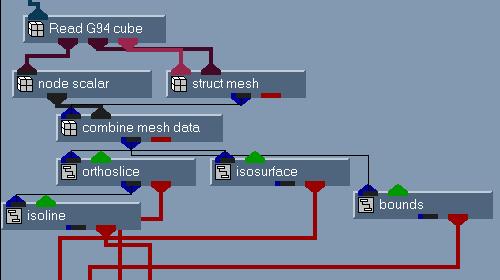
To give the following display:
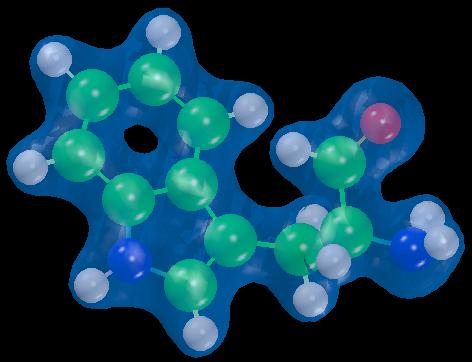
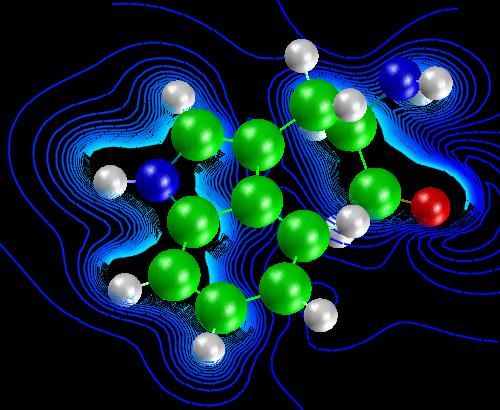
The GAMESS Plot file readermodule reads the .F33
file output from GAMESS. The file can have any extension.
The module is used in the following example network:
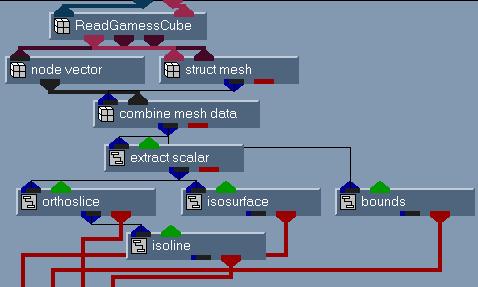
To give the following display: