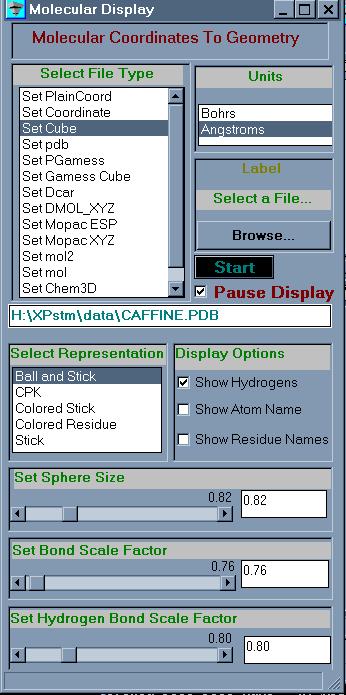
INPUT - The parameters that controls how the data is read.
- Pause the display. This pauses the module from processing and allows the user to set the input correctly (Select File Type and Units).
- Select File Type Select the type of file to read.
- Units Select a value for the type of units. Note that for some displays the default atom-atom bond or hydrogen-atom bond values are not correct. Sliders Set Bond Scale Factor and Set Hydrogen Bond Scale Factor allow for scaling the display.
- Select a file to read.
- Uncheck the Pause.
Note, when initially starting the application, you may also have to press the start button. This is due to how AVS/Express will save the application.
OUTPUT
- Select the type of display.
The display options are:
- Select to show or hide the hydrogen atoms.
- The Set Sphere Size type-in allows the user to scale the size of the atom spheres.
- ball and stick display spheres connected by single lines. The bonds are determined by two atoms being close (within a cutoff) specified in the module. The atoms are colored by type.
- cpk also known as space-filling model. The radii of the atoms are the van der Waals radii also specified in the module.
- colored stick is also just the bond structure colored by atom type.
- colored residue is a residue based display, and each residue is colored differently.